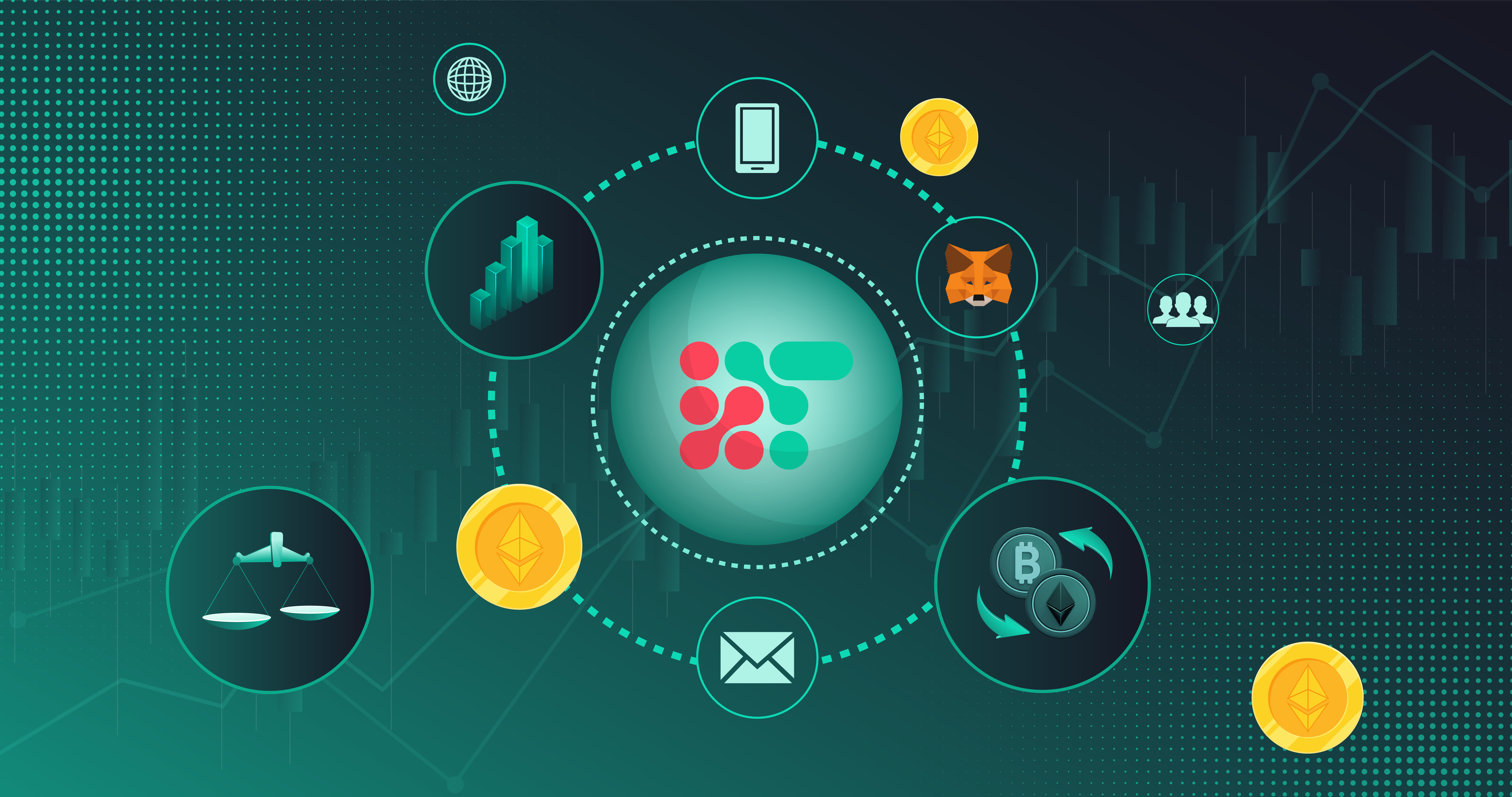Explore bitoftrade’s features with our step-by-step guide about how to trade and find out about upcoming releases and features.
DEXs are becoming more popular in the crypto space and new features are constantly rolling out. We want you to be in the know about the latest trading features and have the best trading experience possible. That’s why we’ve created this simple guide to teach you how to use the latest DEX trading features on the bitoftrade platform.
Read on to explore all of our features, learn how to connect your wallet, and find out about our exciting new releases!
Who is bitoftrade?
bitoftrade is a no KYC crypto decentralized exchange currently on multiple blockchains. We aim to make a difference with our platform by providing a unique user experience complete with easy-to-use advanced trading tools.
The advantages of using bitoftrade include:
- advanced trading tools,
- anonymous trading,
- no KYC verification or registration required,
- no storing of your personal information or data.
With bitoftrade you can exchange over 900 tokens on the Ethereum, Polygon, Binance Smart Chain, Avalanche, and Fantom networks. What’s more, we have a great range of exchange features including swap, leverage, and limit trades while still being a fully decentralized platform.
So, how do you begin trading on bitoftrade?
Connect your non custodial wallet: MetaMask
To begin, you’ll need to connect to your MetaMask wallet. It’s one of the most popular wallets out there, and for good reason. You can easily connect all your wallets to MetaMask and hold them in one safe place.
Connect MetaMask to bitoftrade in four easy steps:
Firstly, if you haven't installed MetaMask yet, go to Metamask.io and download the wallet extension on your browser. From there you can either open a new wallet or restore an old one using your secret seed phrase.
(Skip this step if you’ve already got an account). To create a new wallet you’ll need to set a password and then you’ll receive your secret recovery phrase of 12 seed words.
Make sure you keep it in a safe place and never share it with anyone.
This is the key to your funds, and you’ll need to confirm your seed phrase by entering it in the right order. Then you’re all set to trade!
If you’ve already got an account set up, then you can simply go to bitoftrade.com and select “Start Trading”.
Click on “Connect MetaMask” and approve the connection. If you have multiple accounts on your MetaMask, make sure you choose the one you'd like to start trading with.
Watch our video tutorial here: How to Connect Your Metamask Wallet
Now you’ve connected your wallet, you can explore all of our innovative features.
What features do we offer?
We offer advanced trading features all from one platform. With bitoftrade you can execute multiple types of trades, and still remain anonymous.
For more information on anonymous trading, read our latest blog post: The Era of Anonymous Cryptocurrency: What Traders Should Know.
All our fees are 100% transparent, so you’ll know exactly what you’ll pay before executing a transaction.
Before we talk about the types of trades that we offer, let’s go through our platform fees:
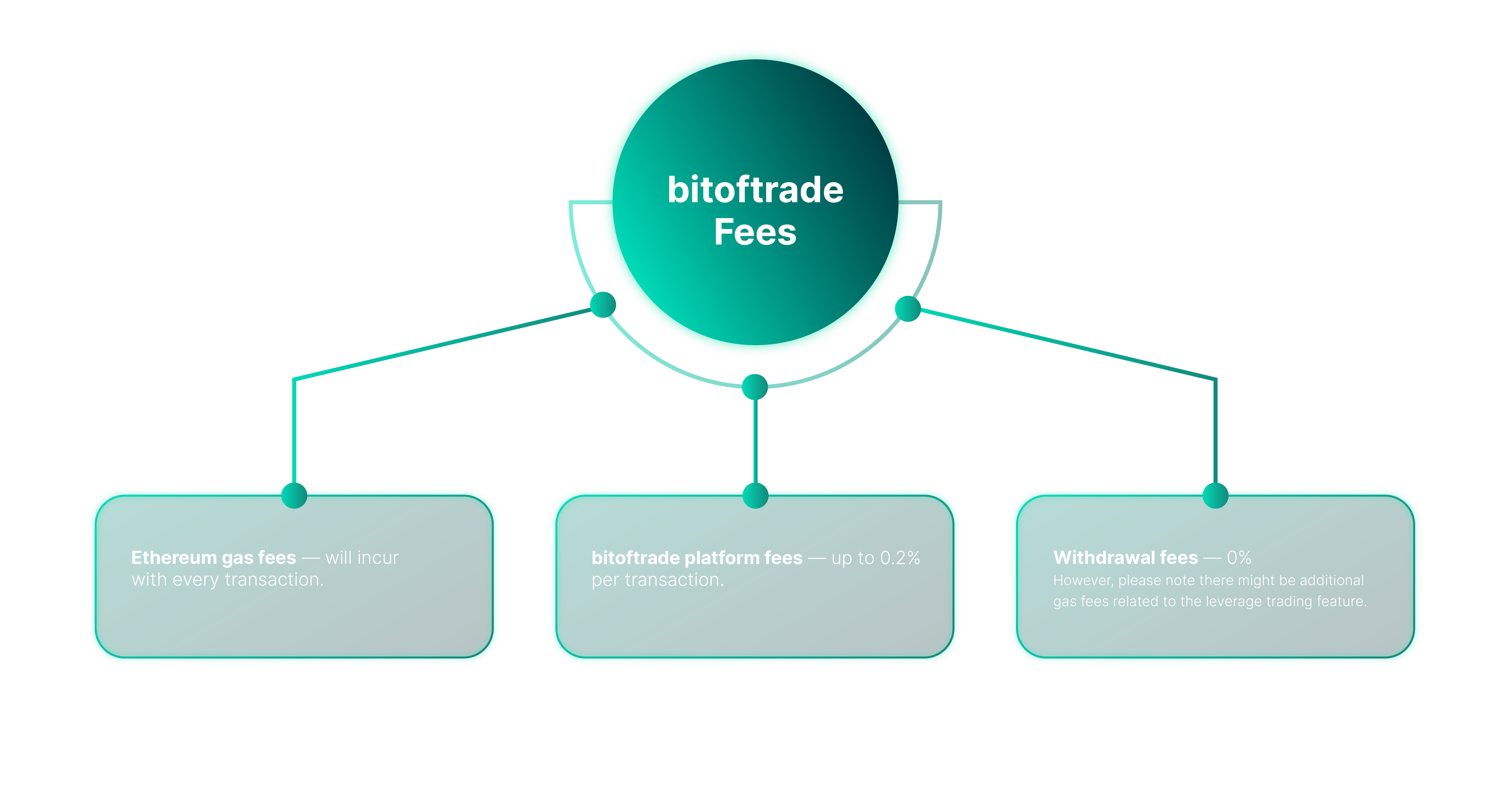
Watch our fees explainer video here: Transparent Fees on bitoftrade
Now, let’s explore the different trades you can execute on our platform.
Swapping cryptocurrency
Swap trading is the process of exchanging one cryptocurrency for another without having to complete a crypto-to-fiat exchange. Swap trading is instant with our smart trading widget!
How to swap trade on bitoftrade:
Using the bitoftrade swap feature you’ll have access to over 900 different tokens, we give you the best price in the market for swaps.
- Begin swap trading by visiting our trading website and clicking “Start Trading”.
- Once you’ve connected your MetaMask, choose “Swap”.
- Set your trading pair by searching for a specific token and choosing how many tokens you want to trade.
- Click “Confirm” and you’ll see your transaction summary, including all estimated fees.
- Accept the terms and your Metamask wallet will open automatically.
- After approving the transaction on your wallet, a progress bar will appear on the widget and it will disappear after the transaction has succeeded.
When the transaction is completed you can see its status in the “Transaction History” section at the bottom of the page, as well as see the new tokens in your wallet. Once finished, you can see all of your transaction details on Etherscan.
Quick reminder: ETH gas fees will incur.
We want you to be as informed as possible before you execute a swap trade, so here are the pros and cons of swap trading:
Pros
- Swap trading is usually the cheaper option of the trading types.
- There’s no upfront premium.
- You can hedge risk for long periods.
Cons
- There’s a lack of liquidity for bigger trades with swap trading.
- A breakage cost will incur for early termination of a swap trade.
If you’re particularly interested in token swapping and want some useful tips to help you get started, check out our article Token Swap: Five Top Tips You Should Know.
Trading limit orders
Limit trades, sometimes known as limit orders, are the type of trades that investors can use to set parameters for the buying and selling of cryptocurrency. This type of trading offers you more control over your funds, as you can set the limit for a trade so it won’t sell for under your asking price or go over.
How to limit trade with bitoftrade:
Using the bitoftrade platform limit trading feature, you can set specific conditions to maximize your earnings. We’ll only execute the transaction when the price reaches your limit order.
Here’s how to complete a limit trade in four easy steps:
- First, go to your trading dashboard by clicking on “Start Trading”. If you haven’t already, connect your MetaMask wallet and choose “Limit” on the trading dashboard.
- Set your trading pair by searching for a specific token by name, determining the number of tokens you want to trade, the time your order will stay open, and the target price.
- Click on "Confirm Limit".
- If you’re trading with a token for the first time, you’ll have to unlock it. This is a one-time process and requires signing in to Metamask and paying any gas fees costs. Click “confirm” and you’ll see your transaction summary, including all estimated fees. Then, Metamask will open automatically.
After approving the order on your wallet, you’ll be able to see its status in the “Transaction History” section at the bottom of the page. Your transaction will occur only if the market conditions meet your limit order.
We want you to be as informed as possible before you execute any kind of trade. That’s why we’ve compiled a list of the pros and cons of limit trading:
Pros
- You control the maximum price to open or close a position.
- You don’t have to monitor the price of the tokens.
- Potential for positive slippage.
Cons
- Trading markets can be volatile.
- Limit orders aren’t guaranteed to be filled.
- There may be charges for canceling the limit order early.
Are you looking for more information on limit trading? Check out our article The Fundamentals of Crypto Limit Order Trading.
Crypto leverage trading
Leverage crypto trading, sometimes known as margin trading, is a tool that helps investors spot transactions (purchase and sale) with the help of borrowed capital from brokers. Our innovative leverage trading feature is designed to increase your crypto buying capacity and exposure on the market. With leverage trading, you can pay less for potentially greater profits.
How to leverage trade with bitoftrade:
- Firstly, go to our trading dashboard by clicking on “Start Trading”. Connect your Ethereum wallet and choose “Leverage” on the trading dashboard.
- If it’s your first time leveraging on the bitoftrade platform, you’ll need to approve the procedure by clicking on “Link Wallet” and approve by signing two requests. Click on “Create An Account''. This will create a leverage account linked to your wallet.
- You then need to click on “Approve USDC''. This is a one-time procedure (and includes gas fees) that allows our smart contracts to interact with your USDC balance. This step may take a few minutes.
- Once you’ve done this, you’ll need to deposit USDC to your leverage account. Please note that leverage trading operates in USDC, so make sure you have USDC in your wallet and ETH for gas fees. This step may also take a few minutes.
- Once you have a positive balance in your account, you can begin trading. Choose your leveraged token, the position, and the leverage level.
- Click “Confirm” to view your transaction summary, including all estimated fees.
- Confirm your transaction, and you’re all set.
Additionally, you’ll be able to see your open positions at all times and you’ll be able to close if needed.
Here’s our video tutorial of the leveraging process: https://youtu.be/shXda13iiqc
Leverage trading has certain advantages and drawbacks, and we want you to be as informed as possible before you execute a leveraged trade with us:
Pros
- Chance of greater profits.
- You can trade with restricted funds.
- Diversification.
Cons
- There are usually more fees involved.
- Leverage is a high-risk high-reward trading technique.
- You can lose capital quickly in volatile markets.
For further information on leverage trading, check out our article The Art of Leveraged Trading: A Professional Approach.
Our advanced trading tools make sure you have a smooth trading experience. Whichever you choose to trade, always check your transactions before confirming the trade.
Request a feature
If you have any suggestions for new features for our website, check out our Request a Feature page. Additionally, you can comment and vote on suggestions others have made. We are working hard to expand our platform, new features, and releases are on the horizon for you to look out for.
What’s coming up for bitoftrade?
We’re continually adding new and exciting features to improve your trading experience. Here are just some of the features we’re currently working on:
- improved customer service,
- hedging and stop-loss trading,
- bitoftrade wallet,
- new networks and bridges for swaps,
- and our native token the BTRADE and a new revenue-sharing model.
Coming soon: hedging and stop-loss trading features! Read on to learn more.
Hedging crypto
Hedging is a trade type that reduces the risk of conflicting price trends seen in a particular asset. Hedging cryptocurrency allows traders to open more than one concurrent bet, minimizing the risks of drastic losses. There are various strategies you can use to hedge your crypto portfolio for example yield farming and staking can be big parts of hedging.
Stop loss crypto trading
Stop loss is a trading tool that helps limit the maximum loss from a trade; it automatically liquidates assets once the market price reaches a specified value. If the market experiences a pull-back, a stop loss can trigger to trade funds out of its current position. Stop-losses are very useful for the volatile crypto market as it can be volatile.
Visit our blog to learn more and follow us on socials for the latest announcements
Keep an eye out for the new trading types that will be added to our platform soon. In addition, we will be launching our own wallet, letting you do everything from our all in one platform without having to use a third-party wallet. As well as these exciting features, we'll be launching our native token the BTRADE so stay tuned for more information coming soon!
To learn more about all things crypto and decentralized, visit our blog where we regularly publish new and interesting content.
Stay in the loop with all things bitoftrade by tuning into our community channels:
- Find us on our Telegram channel.
- Find us on LinkedIn.
- Find us on Twitter.
- Find us on YouTube.
- Find us on Discord.
Visit our website to start trading with bitoftrade.